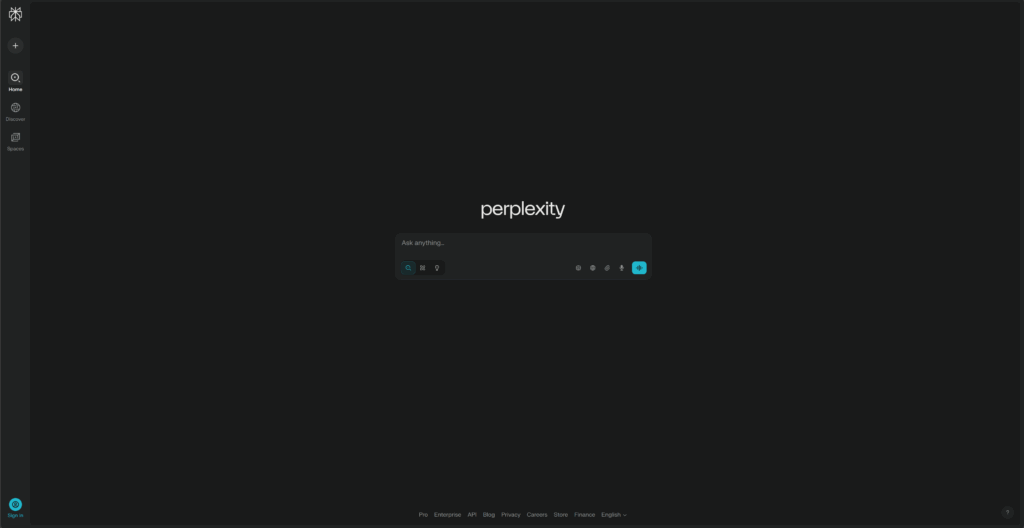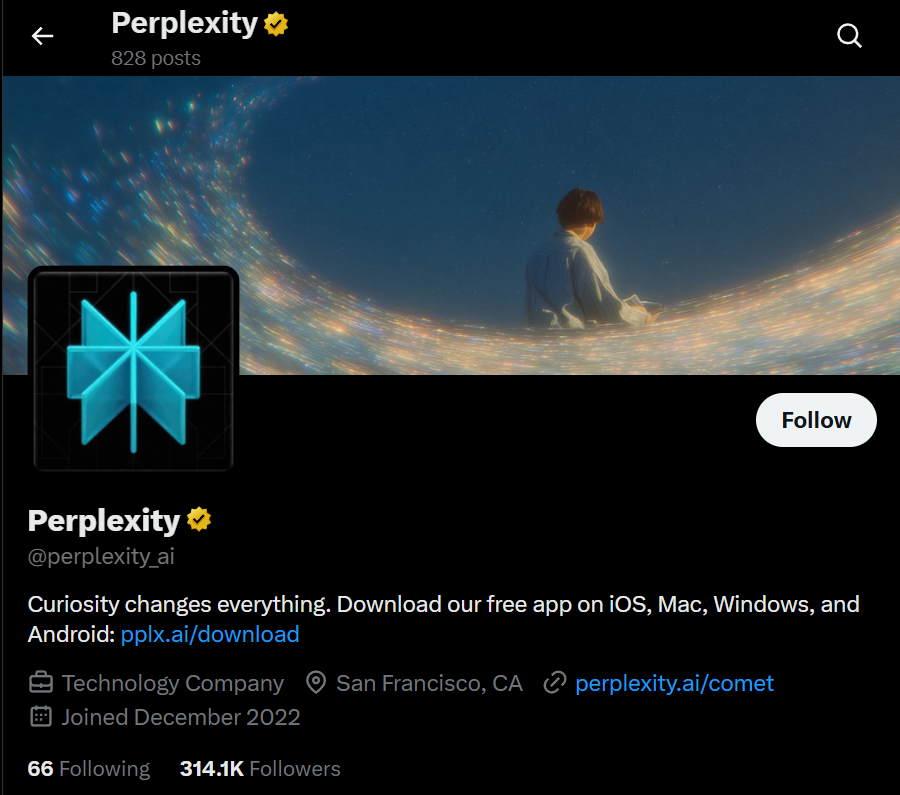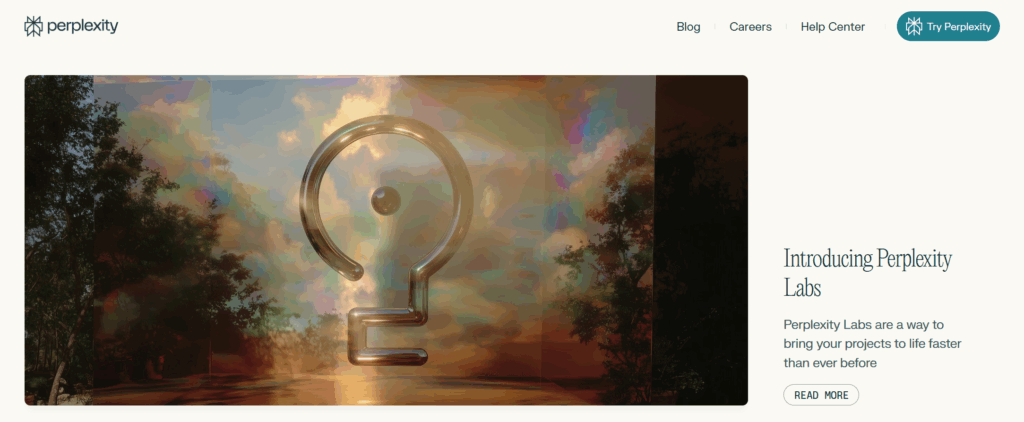Visit Perplexity website for full experience
Remarks
Perplexity AI is an AI-powered search and answer engine that combines the capabilities of large language models (LLMs) with real-time web access. It offers conversational responses to user queries and cites the sources from which it pulls information. This makes it a valuable tool for research, fact-checking, and general knowledge acquisition. Launched in 2022, Perplexity AI aims to improve information discovery by merging the best features of search engines and generative AI.
- Conversational Interface
- You can ask complex or natural language questions and receive human-like responses.
- Cited Sources
- Every answer includes clickable sources for transparency and verification.
- Real-time Web Access
- It fetches and summarizes up-to-date information from the internet.
- Follow-up Questions
- The platform supports follow-up interactions, allowing for deeper exploration of a topic.
- No Account Required (Basic Use)
- You can utilize many of its features without needing to log in.
- Pro Version with GPT-4
- The Pro version offers access to more advanced AI models, such as GPT-4, and includes additional features.
- Copilot Mode
- This mode helps guide research and refine questions in multi-step tasks.
- Multimodal Support (in some versions)
- Some versions can interpret images and other media formats.
Limitations:
- Dependent on Web Sources
- The accuracy of information depends on the reliability of the sources it references.
- Limited Context Memory
- Each session has limited memory; long conversations may lose context.
- May Hallucinate
- Like other LLMs, it can sometimes generate incorrect or misleading information.
- No Deep Personalization
- It does not learn your preferences unless you use an account.
- Limited Offline Capability
- An internet connection is required for real-time functionality.
- Free Version Uses Smaller Model
- Advanced models like GPT-4 are available only in the Pro version.
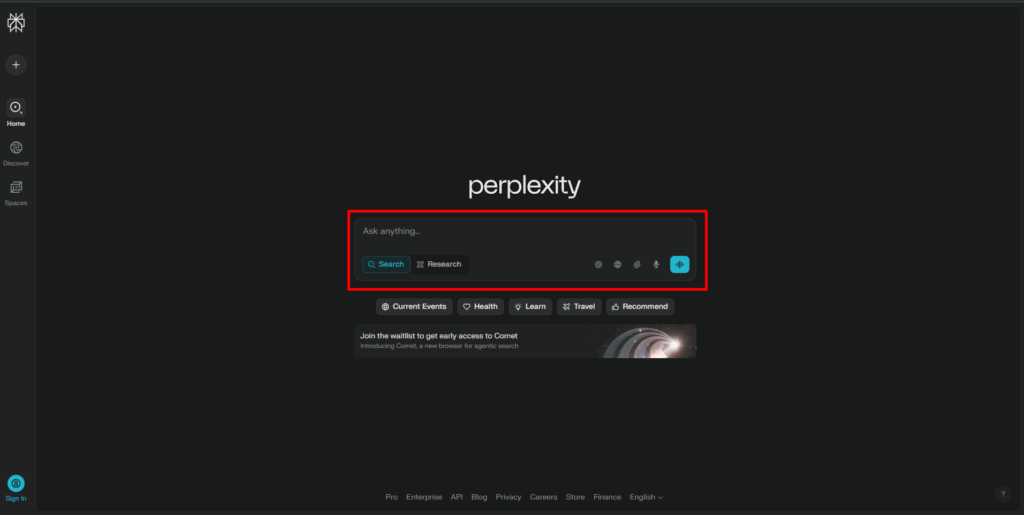
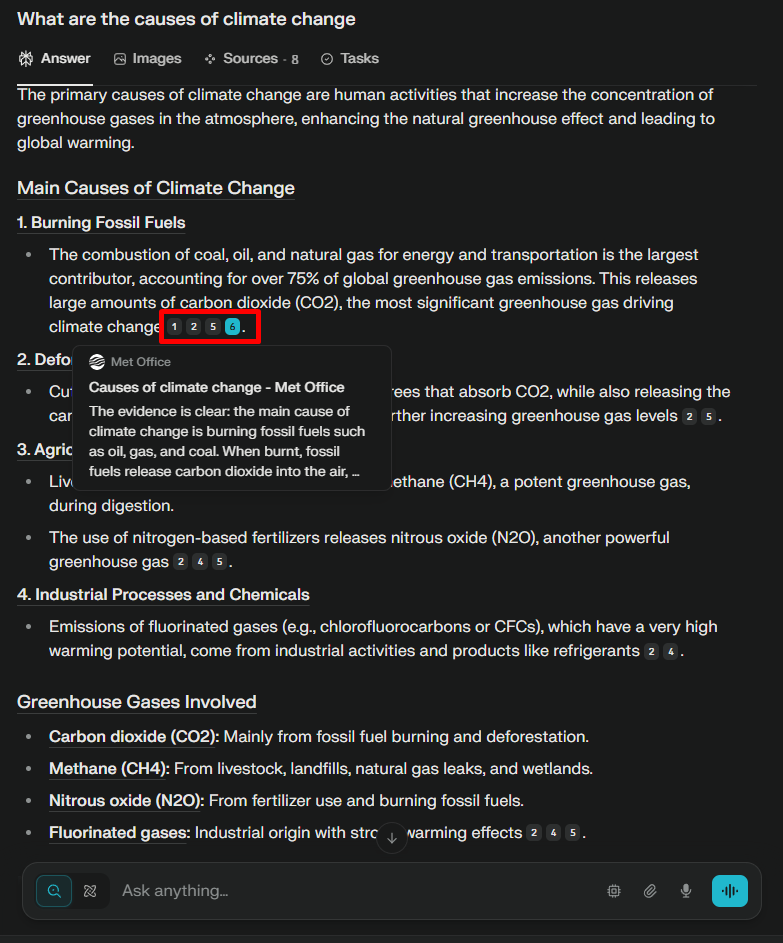
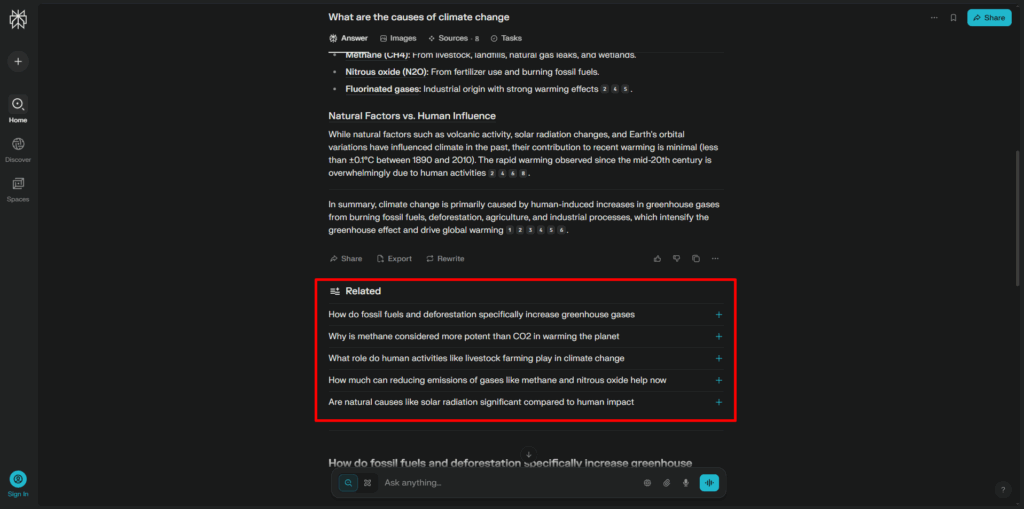
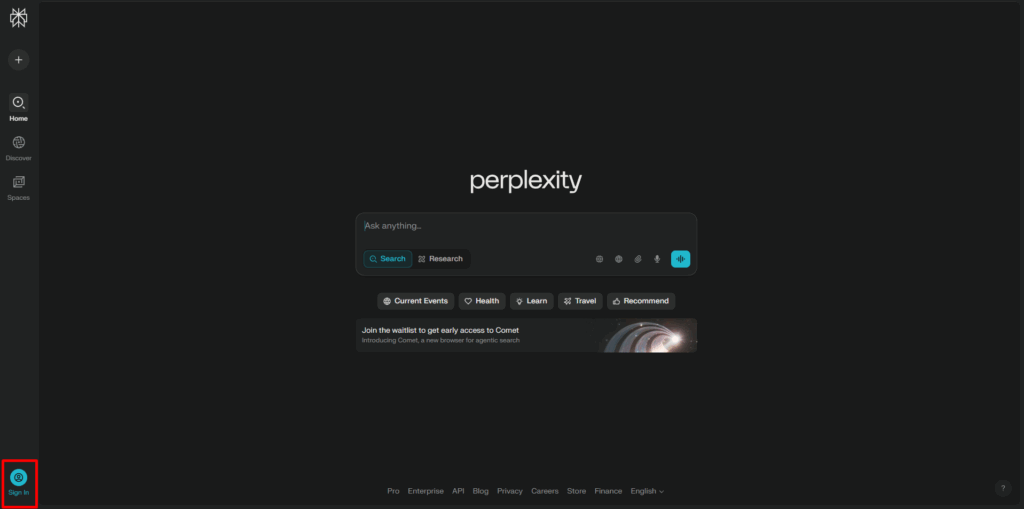
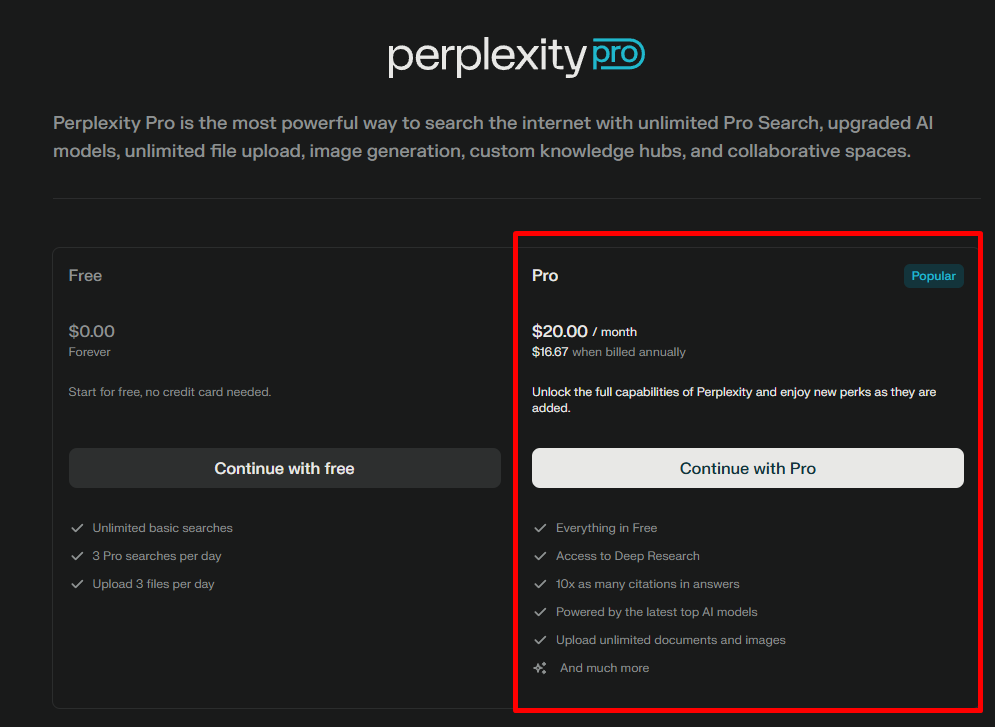
Lorem ipsum dolor sit amet, consectetur adipiscing elit. Ut elit tellus, luctus nec ullamcorper mattis, pulvinar dapibus leo.
Visit Deepseek website for full experience
Remarks
DeepSeek is an AI-powered tool designed for deep information retrieval, analysis, and content generation. It is commonly used in areas such as:
- Advanced Information Retrieval
- DeepSeek can process and analyze large datasets to extract relevant insights.
- It helps users find precise information beyond standard search engines.
- Natural Language Processing (NLP) Applications
- Used for text summarization, sentiment analysis, and question-answering systems.
- Supports various languages and can generate human-like responses.
- AI-Assisted Research and Writing
- Helps researchers analyze academic papers, generate summaries, and suggest references.
- Useful for drafting articles, reports, and creative writing.
- Code Assistance and Debugging
- Provides AI-powered code suggestions, optimizations, and bug fixes.
- Supports multiple programming languages, aiding developers in software development.
- Business and Decision-Making Support
- Analyzes market trends, customer feedback, and financial data for businesses.
- Assists in generating insights for strategic decision-making.
limitation:
- Accuracy and Hallucination Issues
- AI models can sometimes generate incorrect or misleading information.
- Requires human verification before relying on outputs.
- Limited Real-Time Data Access
- May not always provide the latest information if it’s not connected to live data sources.
- Some AI models work with pre-trained datasets, limiting real-time updates.
- Context Limitations
- Struggles with highly nuanced or ambiguous queries.
- Long conversations may lead to context loss or inconsistencies.
- Ethical and Bias Concerns
- AI models can reflect biases present in training data.
- Requires careful consideration when used in sensitive applications.
- Computational Resource Constraints
- Running deep learning models requires significant computational power.
- Latency issues may arise during complex queries or large-scale data analysis.
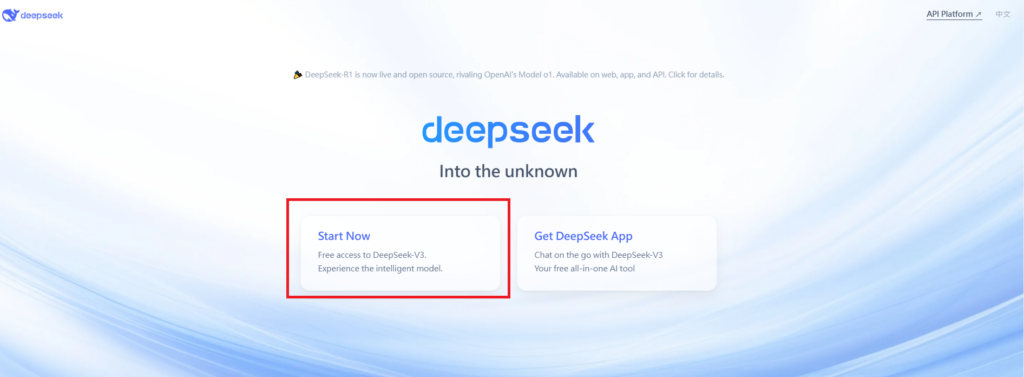

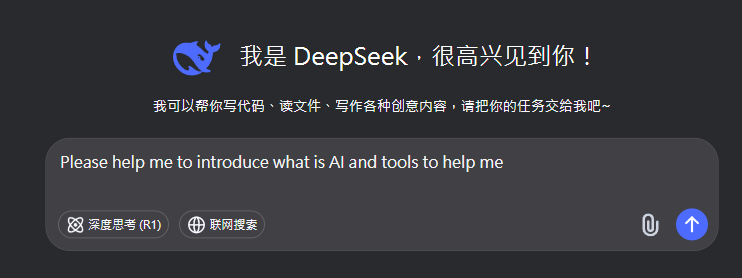
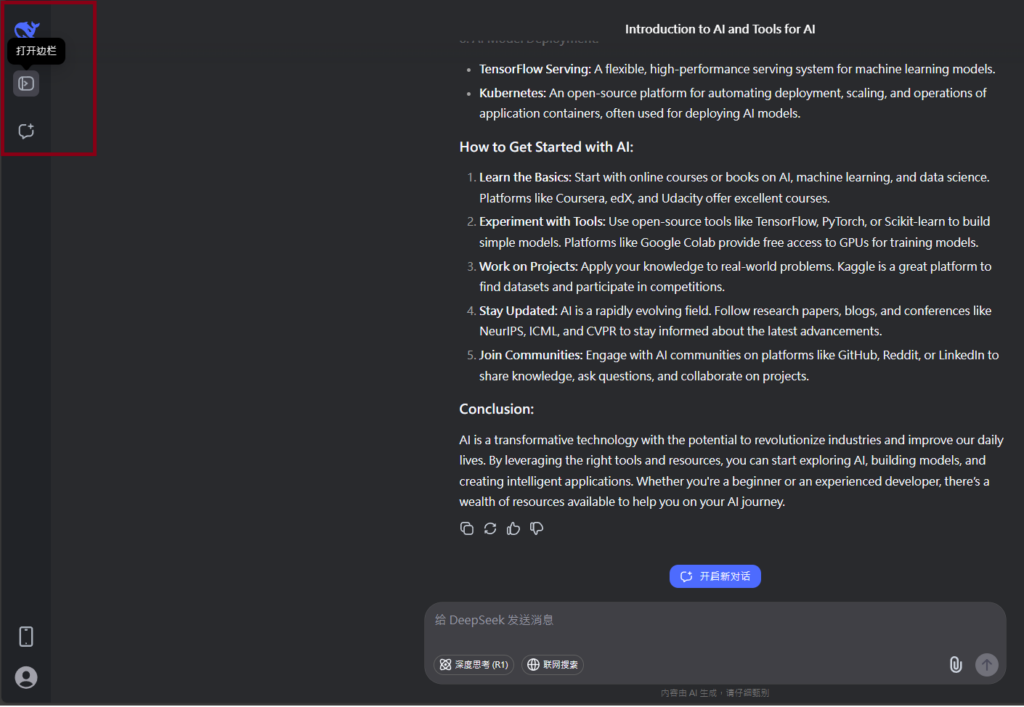
Lorem ipsum dolor sit amet, consectetur adipiscing elit. Ut elit tellus, luctus nec ullamcorper mattis, pulvinar dapibus leo.