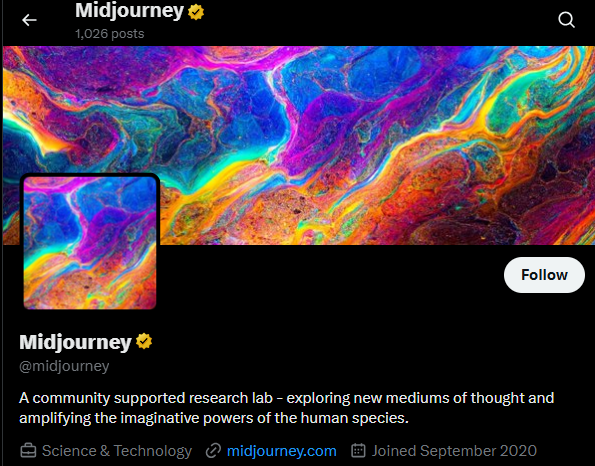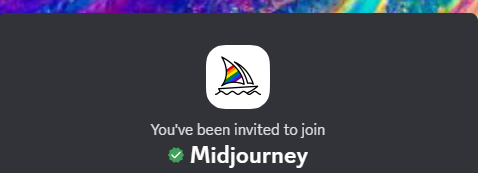Visit Midjourney website for full experience
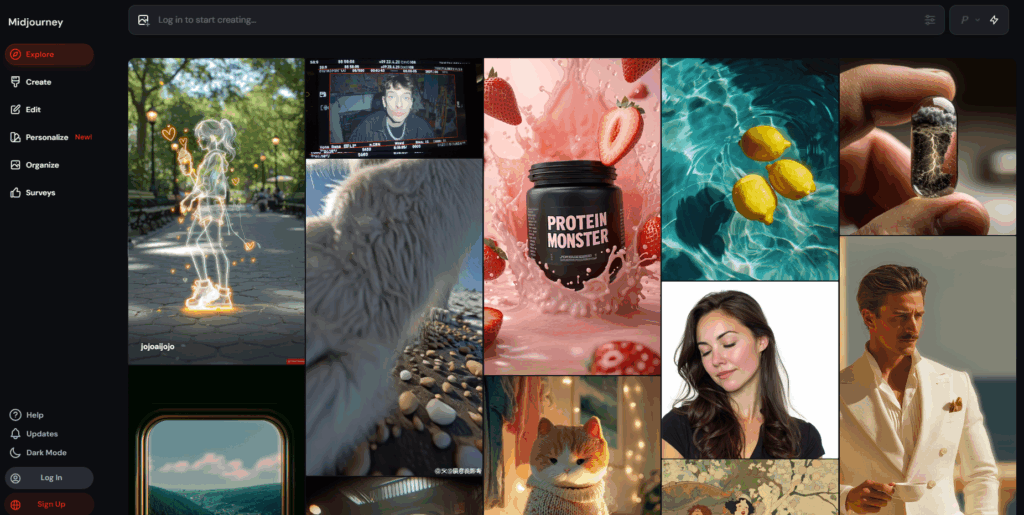
Remarks
Midjourney is a generative AI image generator that creates detailed, high-quality visuals from natural language text prompts, similar to DALL-E or Stable Diffusion. Popular among artists, designers. it enables users to produce stunning artwork by describing ideas in words, with access primarily through Discord or its web platform.
- Art Creation
- Generate stunning, unique artwork from simple text prompts.
- Design Support
- Create visuals for graphic design, concept art, or illustrations.
- Marketing Materials
- Produce eye-catching images for ads, social media, or branding.
- Creative Exploration
- Experiment with diverse styles like realistic, fantasy, or abstract.
- Customization
- Refine and upscale images for professional-quality results.
- Community Engagement
- Share creations and get inspired on Midjourney’s Discord platform.
Limitations:
- Subscription Cost
- Requires paid plans for full access; no free tier for unlimited use.
- Platform Dependency
- Primarily operates through Discord, which may feel clunky for some users.
- Learning Curve
- Crafting precise prompts requires practice to achieve desired results.
- Limited Real-Time Editing
- Image adjustments often require generating new images rather than direct edits.
- Content Restrictions
- Strict guidelines prohibit certain themes, like explicit or copyrighted content.
- Processing Time
- High-quality or upscaled images can take time, delaying instant results.
Visit Midjourney showcase for full experience
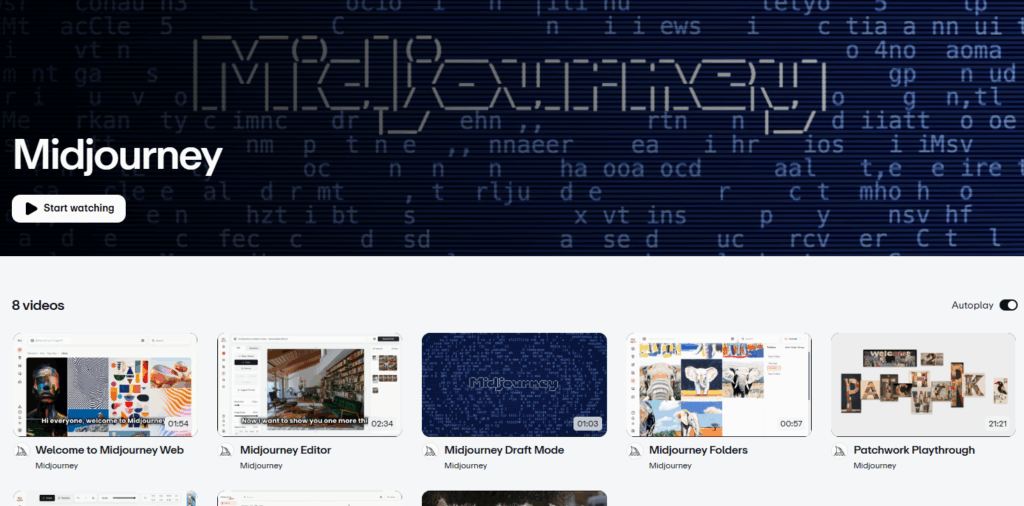
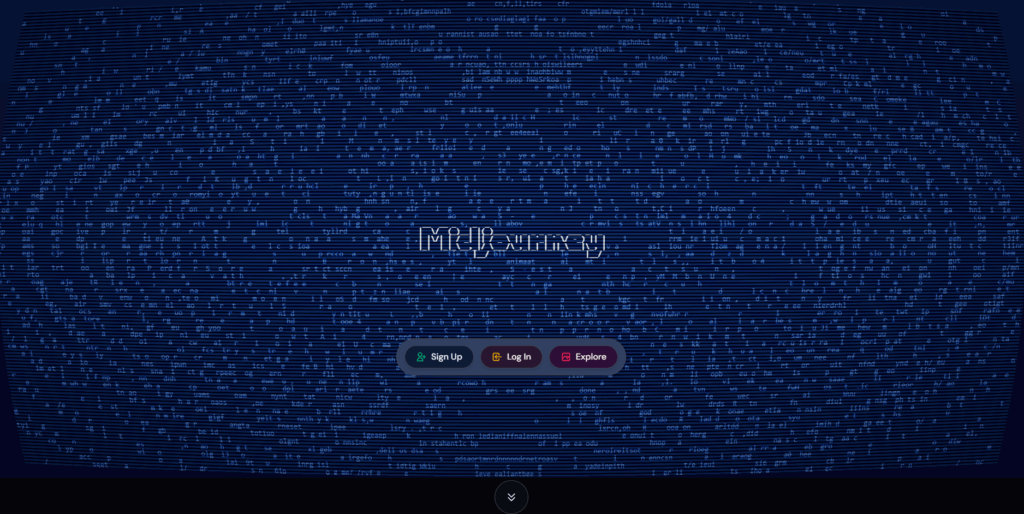
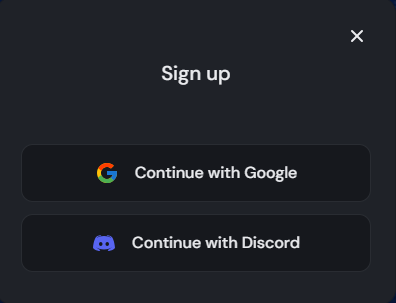
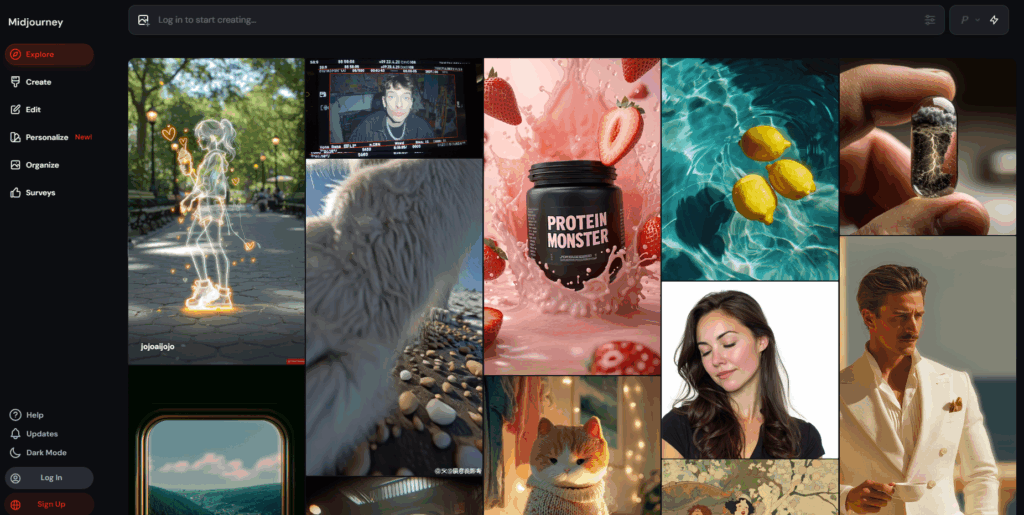
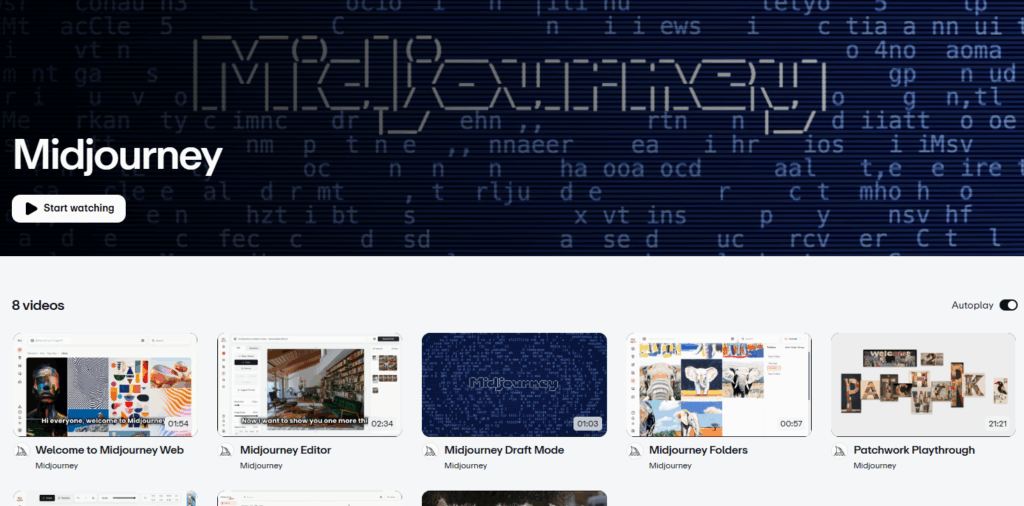
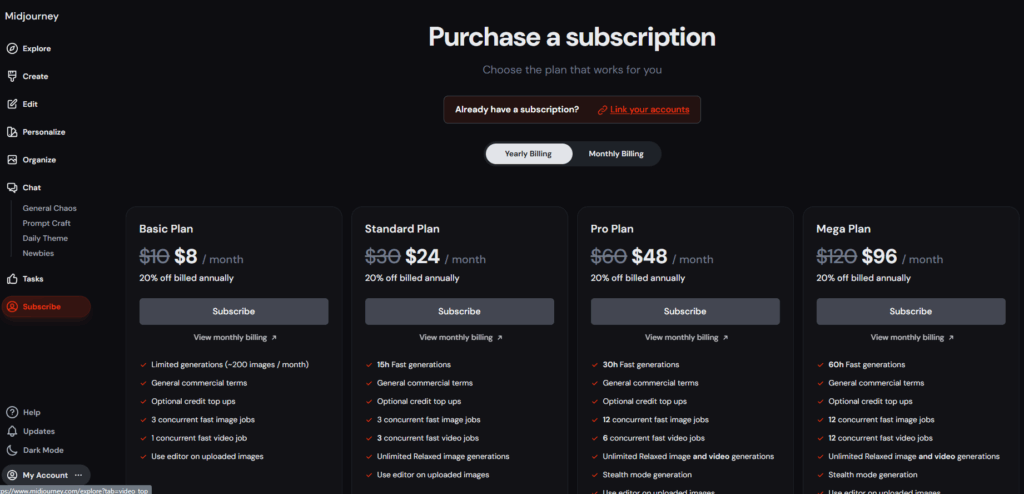
Visit Deepseek website for full experience
Remarks
DeepSeek is an AI-powered tool designed for deep information retrieval, analysis, and content generation. It is commonly used in areas such as:
- Advanced Information Retrieval
- DeepSeek can process and analyze large datasets to extract relevant insights.
- It helps users find precise information beyond standard search engines.
- Natural Language Processing (NLP) Applications
- Used for text summarization, sentiment analysis, and question-answering systems.
- Supports various languages and can generate human-like responses.
- AI-Assisted Research and Writing
- Helps researchers analyze academic papers, generate summaries, and suggest references.
- Useful for drafting articles, reports, and creative writing.
- Code Assistance and Debugging
- Provides AI-powered code suggestions, optimizations, and bug fixes.
- Supports multiple programming languages, aiding developers in software development.
- Business and Decision-Making Support
- Analyzes market trends, customer feedback, and financial data for businesses.
- Assists in generating insights for strategic decision-making.
limitation:
- Accuracy and Hallucination Issues
- AI models can sometimes generate incorrect or misleading information.
- Requires human verification before relying on outputs.
- Limited Real-Time Data Access
- May not always provide the latest information if it’s not connected to live data sources.
- Some AI models work with pre-trained datasets, limiting real-time updates.
- Context Limitations
- Struggles with highly nuanced or ambiguous queries.
- Long conversations may lead to context loss or inconsistencies.
- Ethical and Bias Concerns
- AI models can reflect biases present in training data.
- Requires careful consideration when used in sensitive applications.
- Computational Resource Constraints
- Running deep learning models requires significant computational power.
- Latency issues may arise during complex queries or large-scale data analysis.
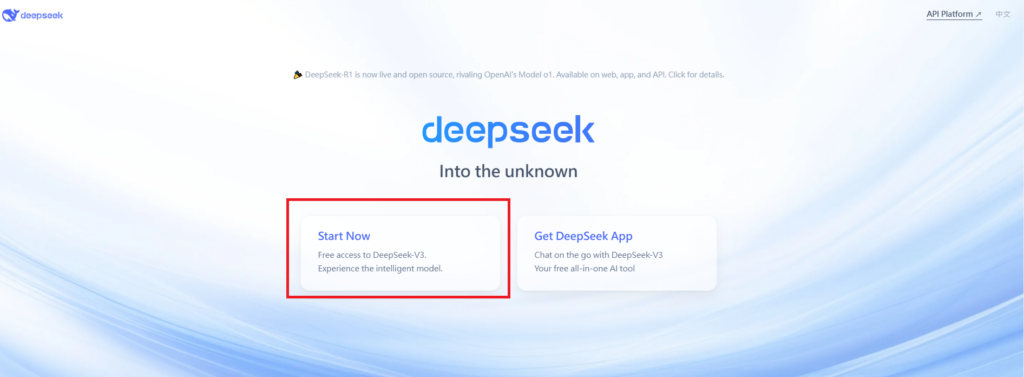

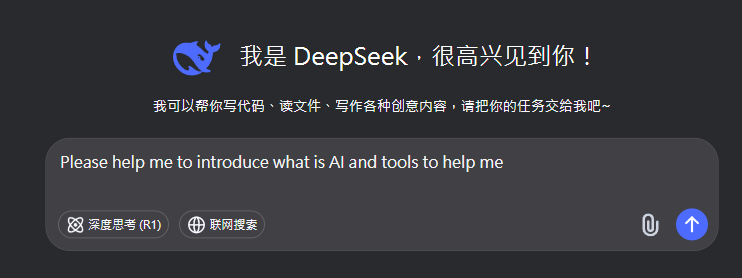
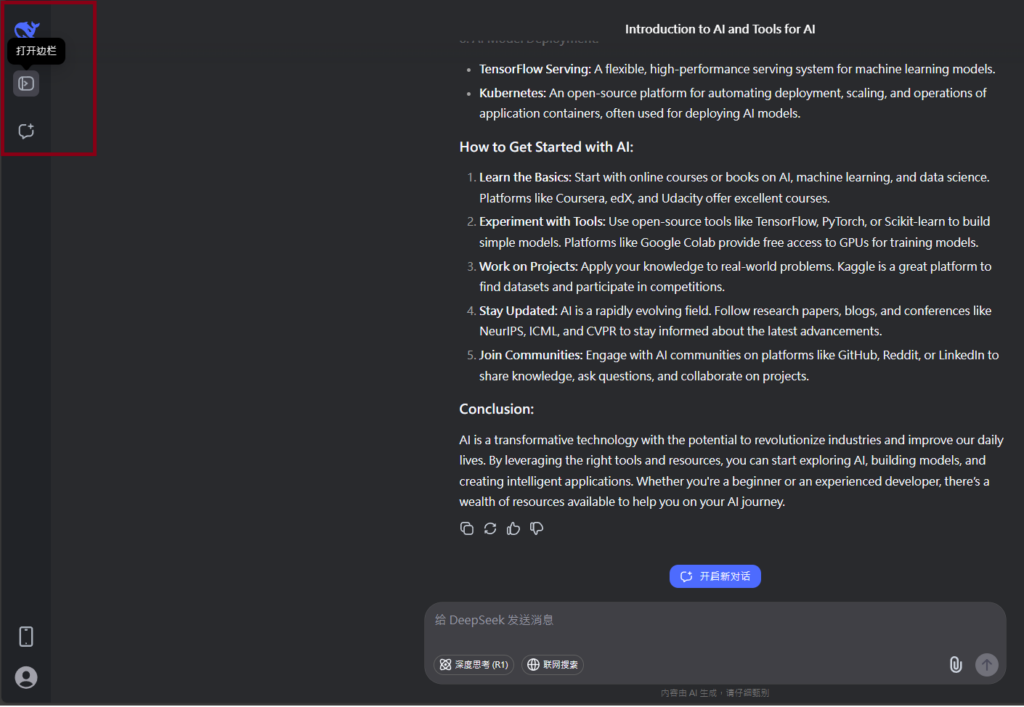
Lorem ipsum dolor sit amet, consectetur adipiscing elit. Ut elit tellus, luctus nec ullamcorper mattis, pulvinar dapibus leo.